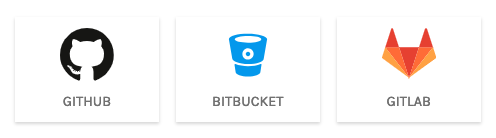Here’s how RazorOps CI/CD addresses the common customer questions:
General Questions
What CI/CD tool should I use?
RazorOps CI/CD is a powerful, cloud-native CI/CD platform that supports various languages and frameworks. It provides a streamlined interface for setting up automated builds, tests, and deployments, making it a strong choice for teams looking to modernize their DevOps practices.
How easy is it to set up and configure?
Setup and Configuration: RazorOps is designed with simplicity in mind. The platform offers a quick setup process with a user-friendly interface. You can use pre-built templates and examples for popular frameworks like Java (Spring Boot), Ruby on Rails, Node.js, and more, which significantly reduces the time needed to get started.
How does it integrate with other tools?
Integration Capabilities: RazorOps integrates seamlessly with popular version control systems like GitHub, GitLab, and Bitbucket. It also supports integrations with Docker, Kubernetes, and other essential DevOps tools. RazorOps’ extensibility allows for the use of third-party plugins and custom scripts, making it versatile for various environments.
Performance and Scalability
How does the tool handle large projects?
Scalability: RazorOps is built to handle large-scale projects with ease. It supports parallel execution of pipelines, which is essential for managing complex codebases and large teams. Its architecture ensures that it can scale with your project’s growth, providing consistent performance even as demands increase.
What is the performance like?
Performance: RazorOps offers optimized build and deployment processes. Its cloud-native design ensures that the CI/CD pipelines are fast, with minimal latency in build and test execution. The platform's ability to run concurrent builds further enhances its performance for large teams and projects.
Security and Compliance
How secure is this CI/CD tool?
Security: RazorOps provides robust security features, including SSL encryption and role-based access control (RBAC). It integrates with security scanning tools to automatically check for vulnerabilities in your code. Additionally, the platform supports secure handling of sensitive data such as environment variables and secrets.
Does it support compliance and auditing?
Compliance and Auditing: RazorOps offers detailed logs and reports that can be used for auditing purposes. The platform is designed to help teams meet industry compliance standards, with capabilities to track changes, deployments, and access to ensure transparency and accountability.
Cost and Licensing
What are the costs associated with using this tool?
Cost: RazorOps offers a flexible pricing model that includes free tiers for small projects or teams. For larger teams or projects, there are subscription-based plans that scale with your needs. RazorOps provides transparency in pricing with no hidden costs, ensuring that teams can budget effectively.
What is the licensing model?
Licensing: RazorOps follows a subscription-based licensing model with various tiers to fit different project sizes and team needs. It offers a free tier for small teams or individual developers and paid tiers that include more advanced features and support.
Support and Community
What kind of support is available?
Support: RazorOps offers multiple support channels, including email, chat, and a comprehensive knowledge base. For enterprise customers, priority support is available to ensure quick resolution of issues.
How active is the community around this tool?
Community: RazorOps has an active and growing community of users and contributors. The platform is regularly updated with new features based on user feedback, and the community forums provide a space for knowledge sharing and troubleshooting.
Customization and Flexibility
How customizable is the CI/CD pipeline?
Customization: RazorOps allows extensive customization of CI/CD pipelines through YAML configuration files. This flexibility lets teams tailor their pipelines to match their specific workflows, including custom scripts and environment-specific configurations.
Does it support multi-cloud and hybrid environments?
Multi-Cloud and Hybrid Support: RazorOps supports deployments across multiple cloud providers and on-premises environments. This capability allows teams to maintain a hybrid setup or migrate between different cloud platforms with ease.
Monitoring and Reporting
What monitoring and reporting features are available?
Monitoring and Reporting: RazorOps provides real-time monitoring of your CI/CD pipelines, allowing you to track the status of builds, tests, and deployments. The platform also offers detailed reporting features, including build performance metrics, test results, and deployment history.
How are failures and errors handled?
Failure Handling: RazorOps includes robust error handling with alerts and notifications for failed builds or deployments. The platform makes it easy to diagnose issues through detailed logs and integrates with external monitoring tools for comprehensive oversight.
Continuous Integration/Delivery Specifics
How does the tool handle Continuous Integration?
Continuous Integration: RazorOps supports automated build triggers based on code commits, pull requests, and other events. It seamlessly integrates with branch-based workflows, ensuring that each code change is tested and integrated into the main codebase efficiently.
How does the tool support Continuous Delivery/Deployment?
Continuous Delivery/Deployment: RazorOps automates the deployment process, allowing for smooth, automated rollouts to staging, production, or any other environment. The platform also supports rollback strategies, ensuring that teams can revert to previous versions if needed.
Onboarding and Training
What is the learning curve like?
Learning Curve: RazorOps is designed to be intuitive, with a minimal learning curve. The platform offers extensive documentation, tutorials, and onboarding resources to help teams get up to speed quickly.
Is there support for legacy systems and applications?
Legacy Support: RazorOps is compatible with a wide range of systems, including legacy applications. It supports various deployment models and can be configured to work with older codebases and technologies.
Vendor-specific Questions
What’s the vendor's roadmap for future updates?
Vendor Roadmap: RazorOps is committed to continuous improvement, with a roadmap that includes new features, performance enhancements, and expanded integrations. The company actively engages with its user base to gather feedback and prioritize future updates.
RazorOps CI/CD offers a comprehensive, flexible, and secure platform that addresses the diverse needs of modern development teams, making it a strong contender in the CI/CD space.
Getting started with Razorops is easy, you can have a look quick look on
Documents and signup for razorops.
1. Signup Razorops, Create your first Pipeline project
2. Add .razorops.yaml to your source code root directory
3. Define your Pipeline (Click here to Learn)
4. Commit and push your source code
5. This new commit will trigger your pipeline
6. Still need help Schedule a Demo
Razorops supports major code-hosting services like GitHub, Bitbucket and Gitlab
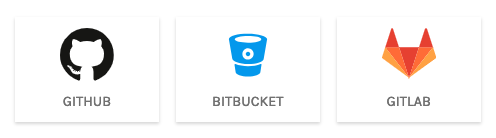
You can find Razorops at Github marketplace as well.
You can change or cancel your subscription at any time from your dashboard.
Most of our customers find Razorops SAAS environment covers their usecases. if you need extra support, hosting preferences or features,
our support team will help you.